Students who have expressed interest in the Corps of Cadets are only able to participate in Phase I of the housing application.
myHousing Portal
- Go to: myHousing Portal
- Login with your NetID and password
- Click Housing Applications & navigate back to your Academic Year App
- Continue to Roommate Selection step
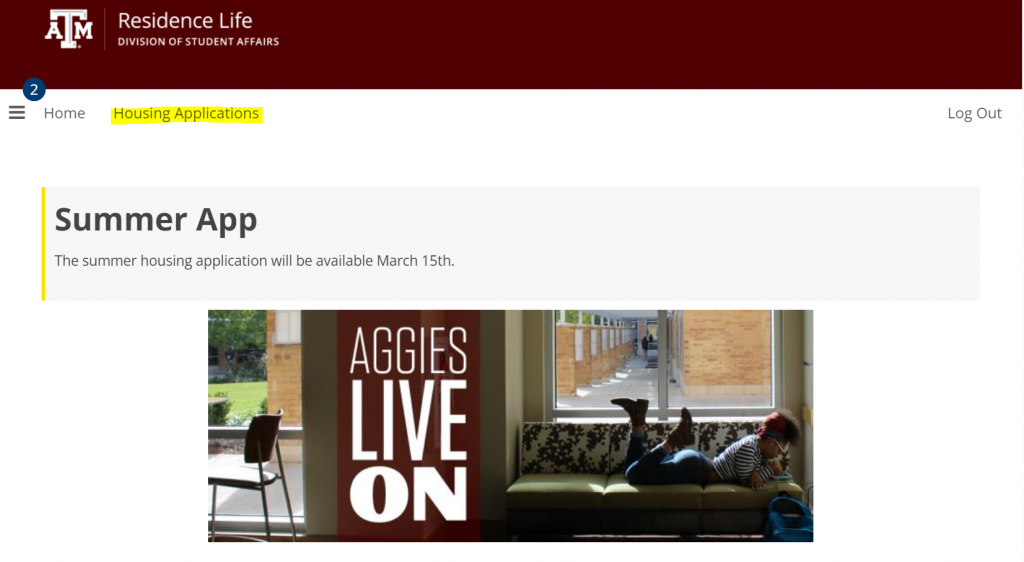
Create Group
Creating a group will make you the Group Leader.
The Group Leader:
- assigns the roommate group in Phase IV
- may pass leadership to roommate
- should have earlier timeslot (completed application first)
Roommate Groups are limited to two (2) students. Groups of one (1) may Merge Groups to create a new Roommate Group.
Search Options
Join Group = if someone you know has already created a group
Search by Name/Age = if you want to find a roommate based on specific details
Search Roommate Pool = if you want to see all other students in the roommate search pool
Students in Living Learning Communities (LLCs) may only select roommates in the same LLC.
Join Group
If you already know who you want to live with, and they have created a roommate group:
- Click Join Group
- Enter Group Name exactly
- Click Join Group button
- Your request to join the group will be sent to the group leader.
- You can send up to 5 requests
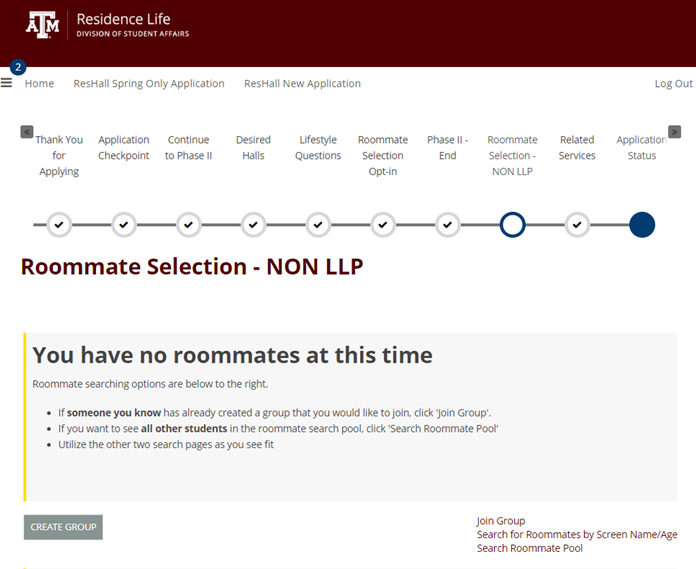
Search by Name or Age
If you already know who you want to live with, or if you want to search by specific details:
- click Search for Roommates by Screen Name/Age = enter desired details
- example: you want to live with your bestie = enter their Screen Name
- example: you want to live with an 18 year old who likes biking = enter “biking” in Description and “18” in Age fields
- click Search to see most compatible roommate matches
The more specific you are, the less matches you will find.
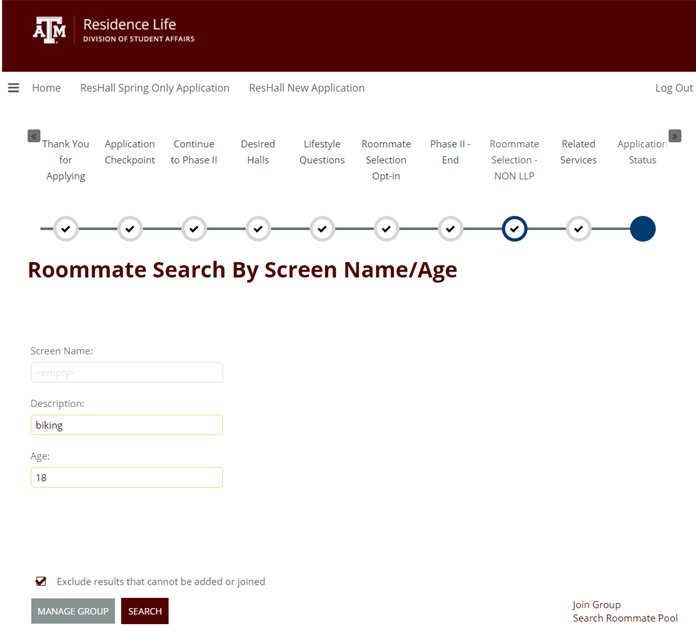
Roommate Pool
If you are not sure who you want to live with, try searching the roommate pool. It will display the most compatible roommate matches based on your lifestyle questionnaire answers.
- View Profile to see their lifestyle question responses.
- Send Message to communicate through myHousing Portal.
- Add to Group to send roommate request invitation.
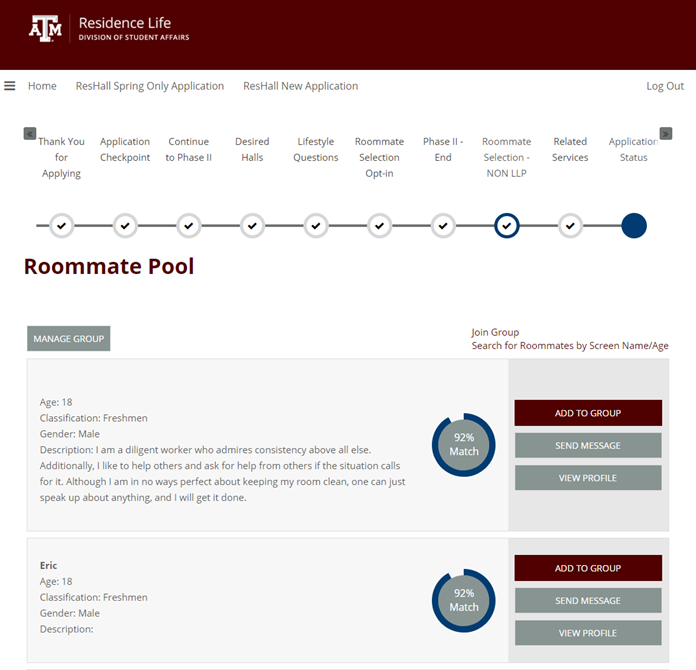
Accept/Decline Requests
- If you are in a group, it will be displayed at the top of the page.
- You can receive up to five (5) Incoming Requests.
- You can send up to five (5) Outgoing Requests.
- You must decline requests before being able to send/receive more.
- Roommate requests expire after 7 days.
- You can send up to 5 requests.
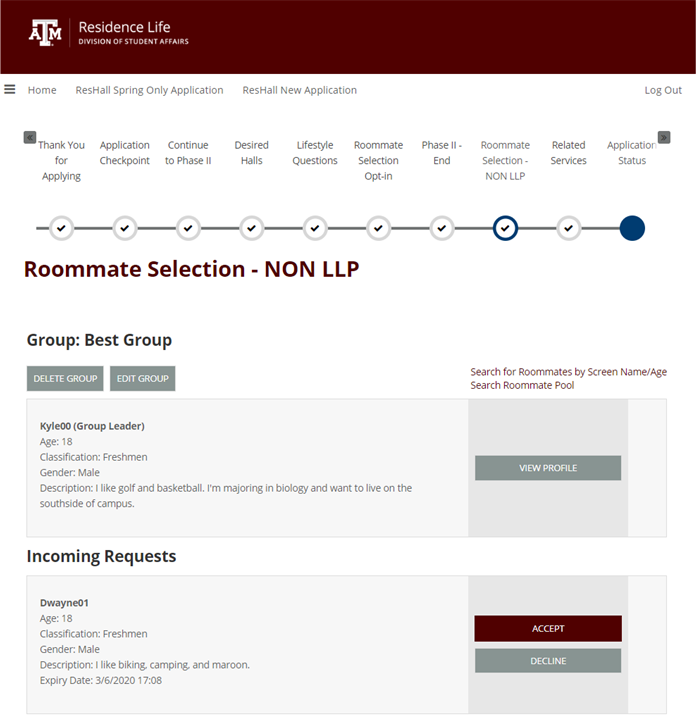
Search Optional
You can bypass roommate selection by clicking “save & continue” and review Related Services.
The Application Status page will continue to update as the housing process continues. It will display your roommate and room assignment details.
Phase IV will open at a specific date & time. This is your “timeslot.” More details to come.
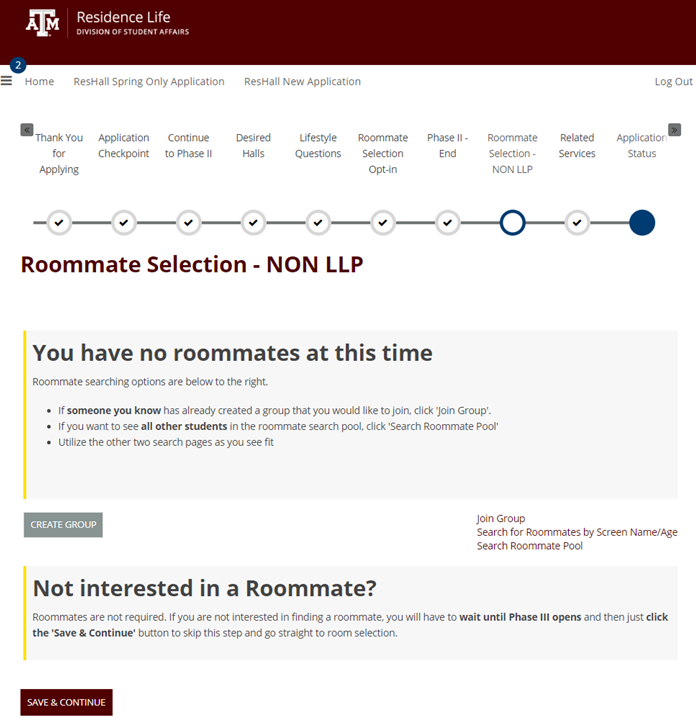
Fall 2022 On-campus Housing Assignment Timelines
Phase I (opens Mid September)
- Sign the contract and pay a one-time $75 application fee
- Secures your spot “in line”
Phase II (timed opening after completing Phase I)
- Provide your preferences and complete lifestyle questions
Phase III (Early March - Early May)
- Tell us who you want to live with
Phase IV (opens Early- Mid May) - Timeslots will be released via email in late-April.
- Determine where you are going to live

